
如果沒有收到檢驗報告電子檔,可以先到郵件軟體中的垃圾郵夾中,查看是否被歸類到垃圾信
此外您可以將台美檢驗的系統信箱「sp@superlab.com.tw」加到你的聯絡人名單中,這樣就可以避免台美檢驗的信件被歸類到垃圾信件中,新增聯絡人的方式可以參考下面的教學說明
分別針對 Outlook 信箱、Gmail 信箱、Yahoo 信箱做示範
Outlook 信箱
Gmail 信箱
Yahoo 信箱
Outlook 信箱
Step.1
開啟 Outlook 並且開啟聯絡人畫面
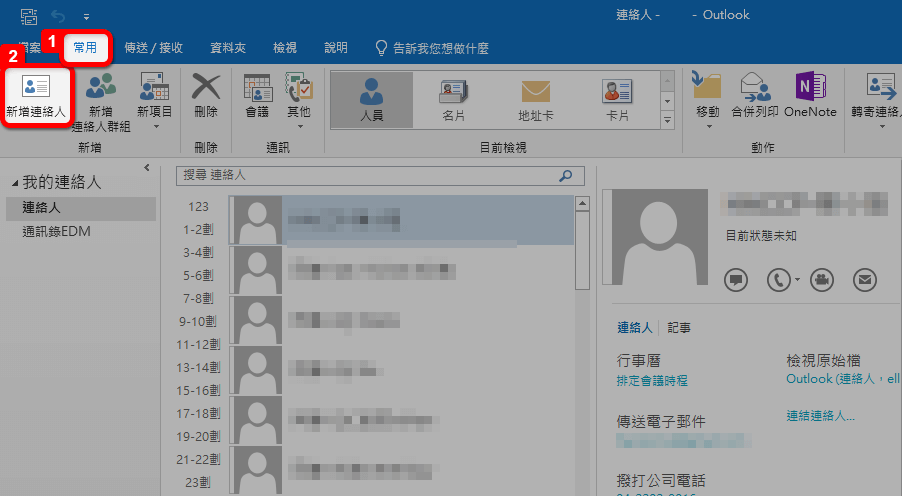
Step.2
選擇「常用」頁籤 (上圖標示1的位置)
點選「新增聯絡人」 (上圖標示2的位置)
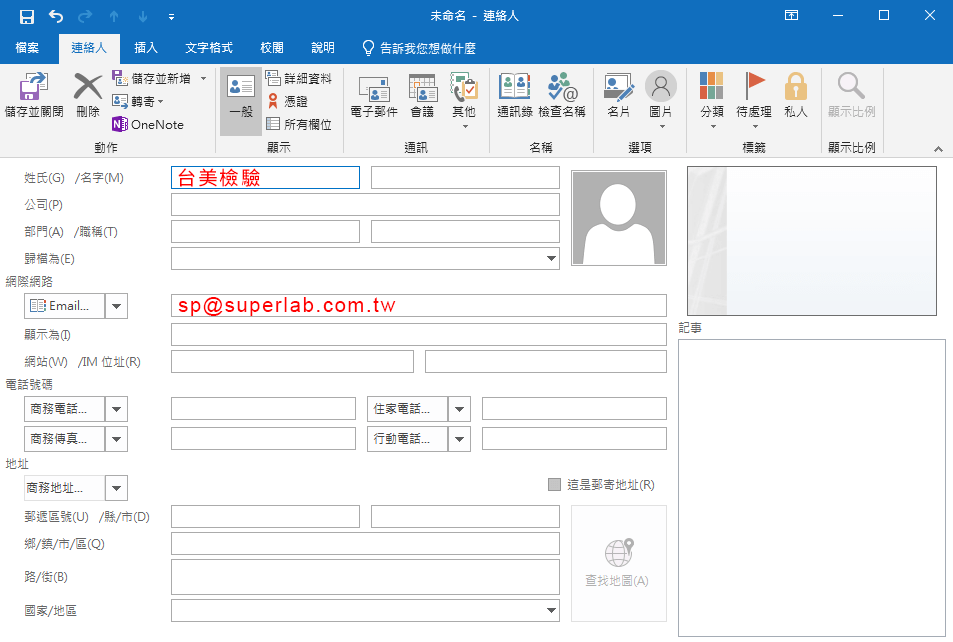
Step.3
姓名的部分可以填寫 「台美檢驗」
Email 的部分請填寫 「sp@superlab.com.tw」
按下「儲存」完成新增
Gmail 信箱

Step.1
登入 Gmail 帳號,在右上角點選功能選單(上圖標示1的位置)
並點選「聯絡人」(上圖標示2的位置)
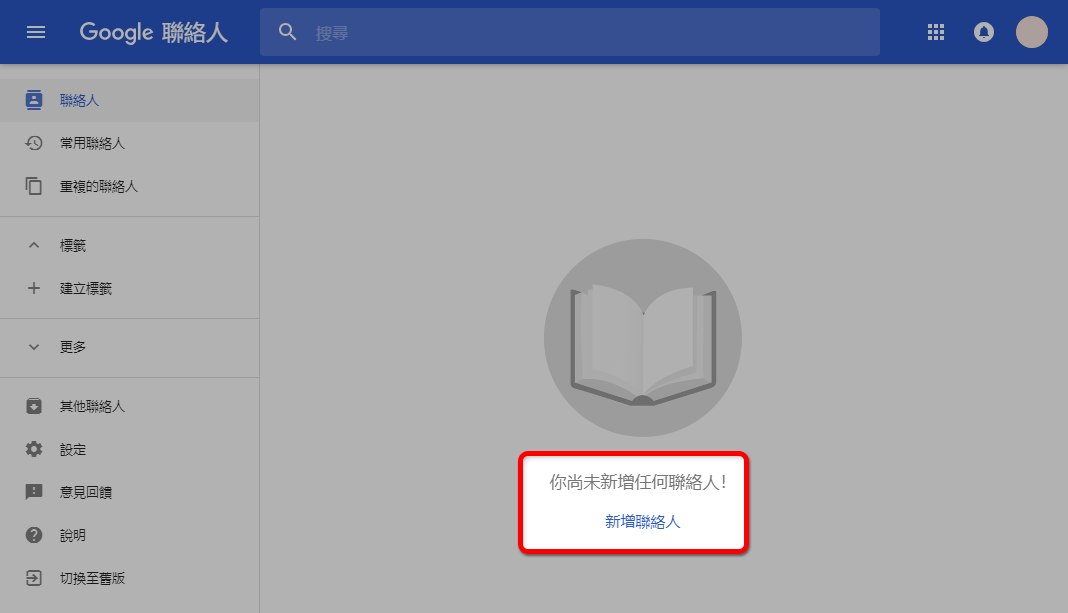
Step.2
點選「新增聯絡人」
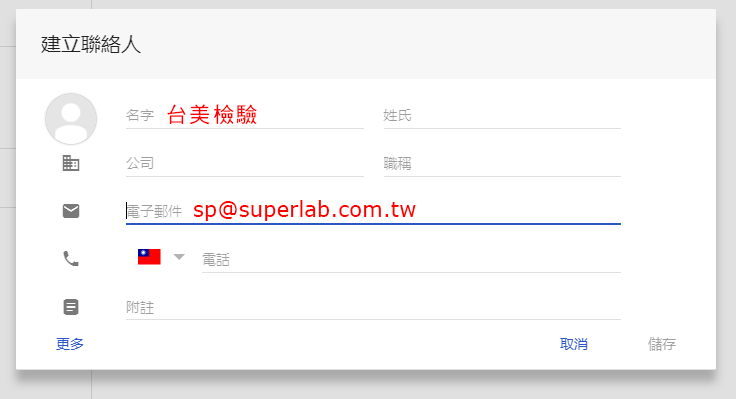
Step.3
姓名的部分可以填寫 「台美檢驗」
Email 的部分請填寫 「sp@superlab.com.tw」
按下「儲存」完成新增
Yahoo 信箱
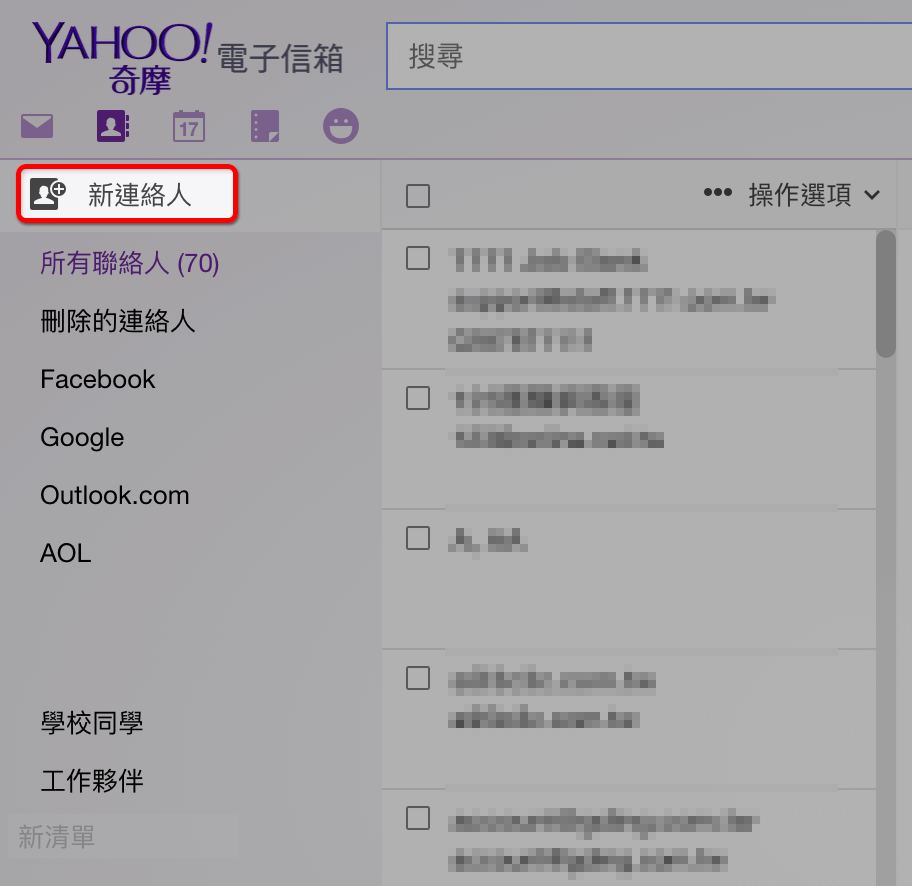
Step.1
登入 Yahoo 信箱帳號,進入通訊錄頁面,點選上圖紅框內的按鈕「新增聯絡人」
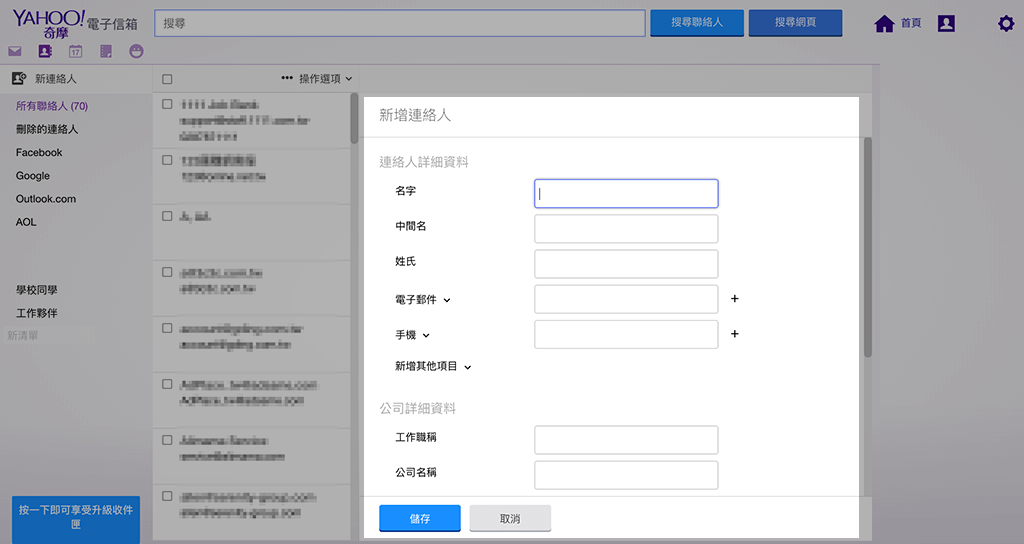
Step.2
接著右邊中會出現資料填選的區域
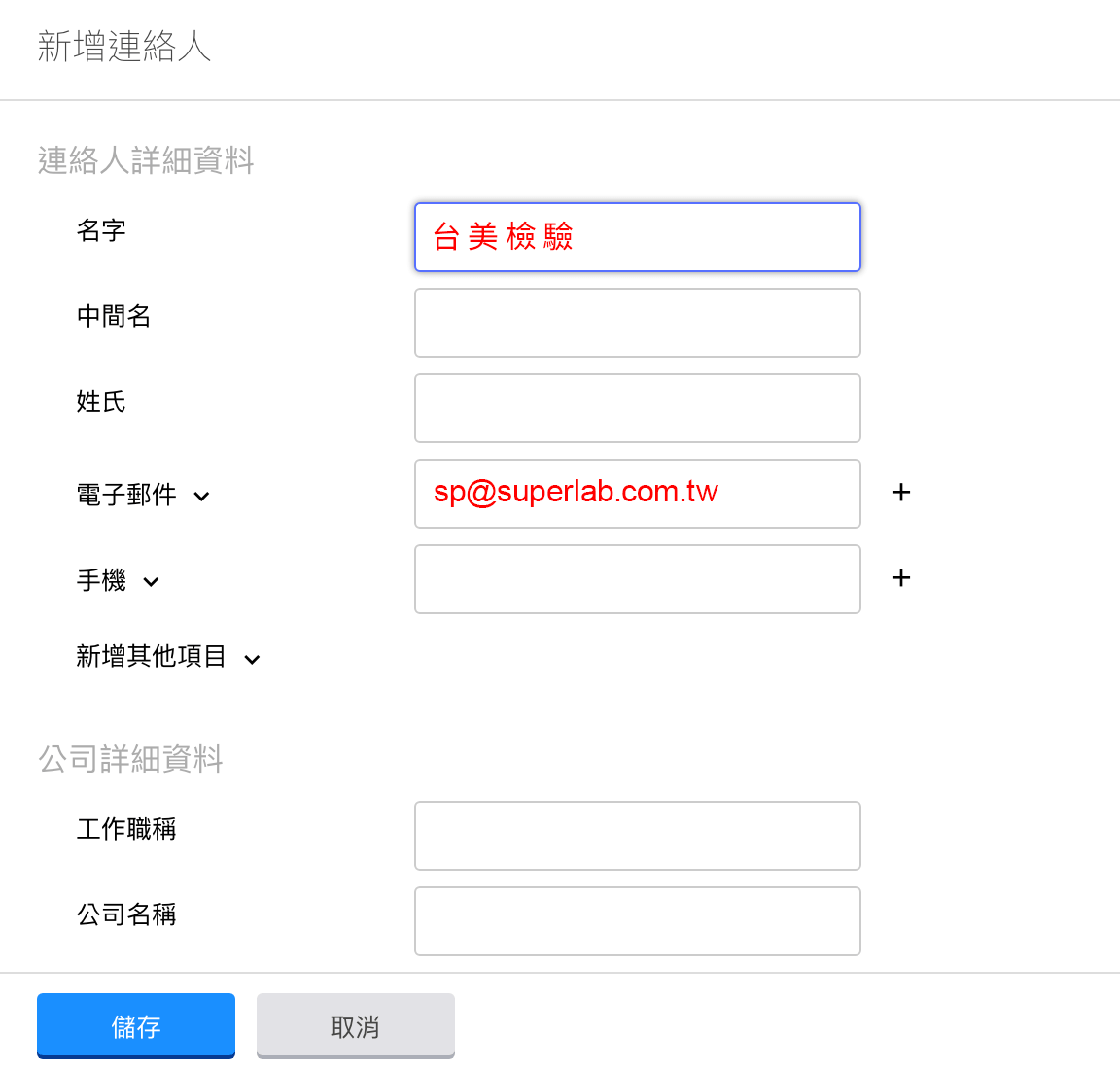
Step.3
姓名的部分可以填寫 「台美檢驗」
Email 的部分請填寫 「sp@superlab.com.tw」
按下「儲存」完成新增

你必須登入才能發表留言。